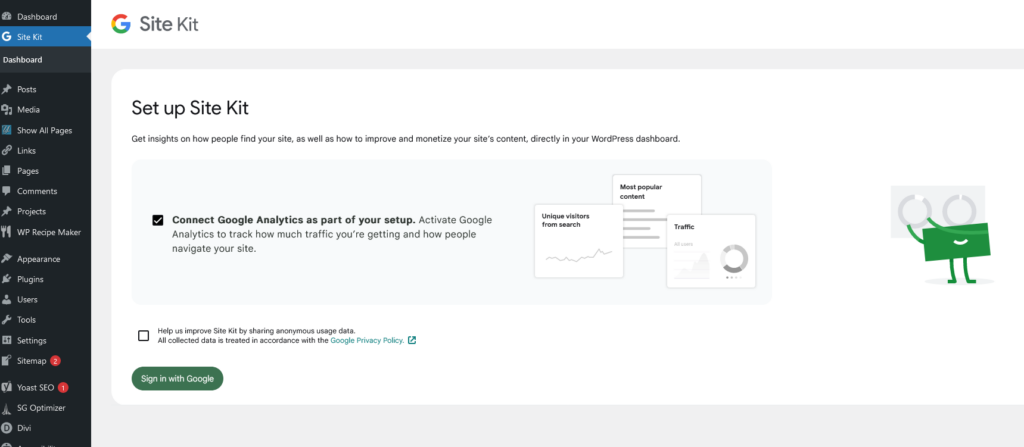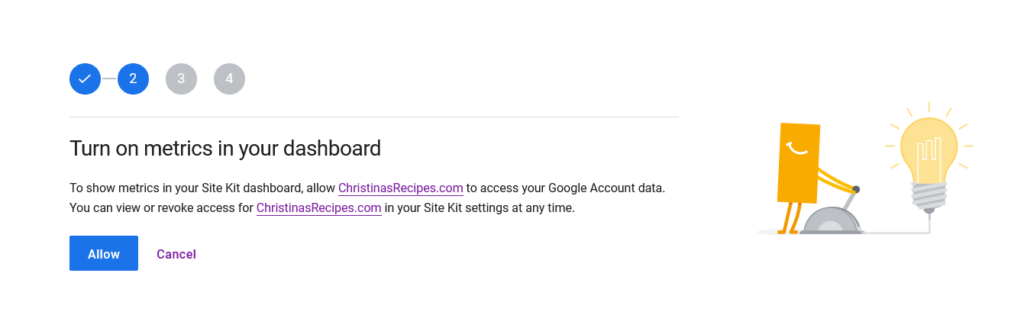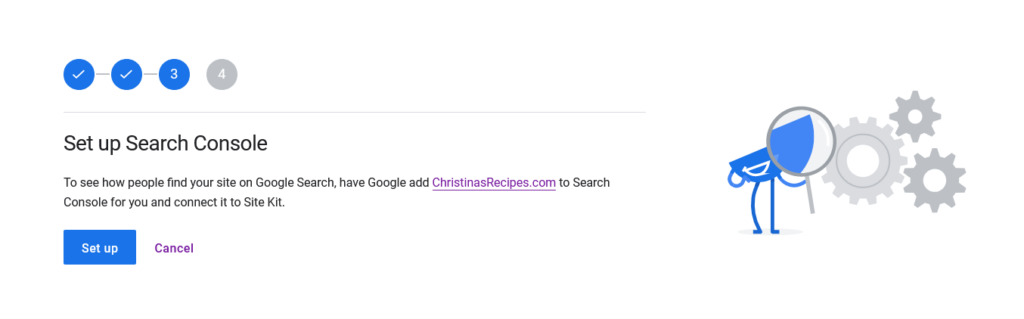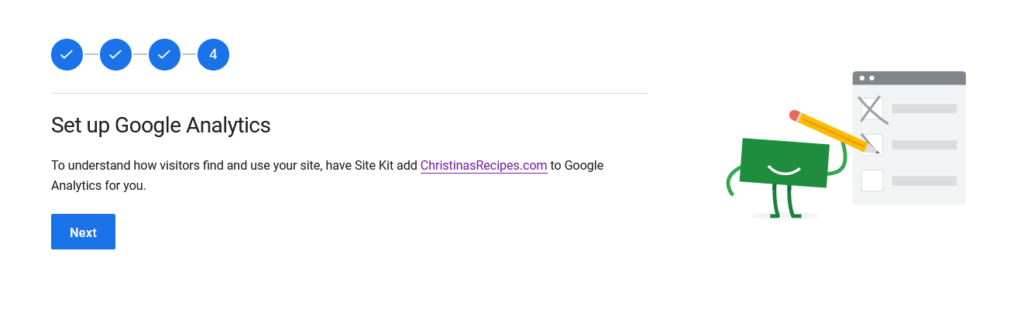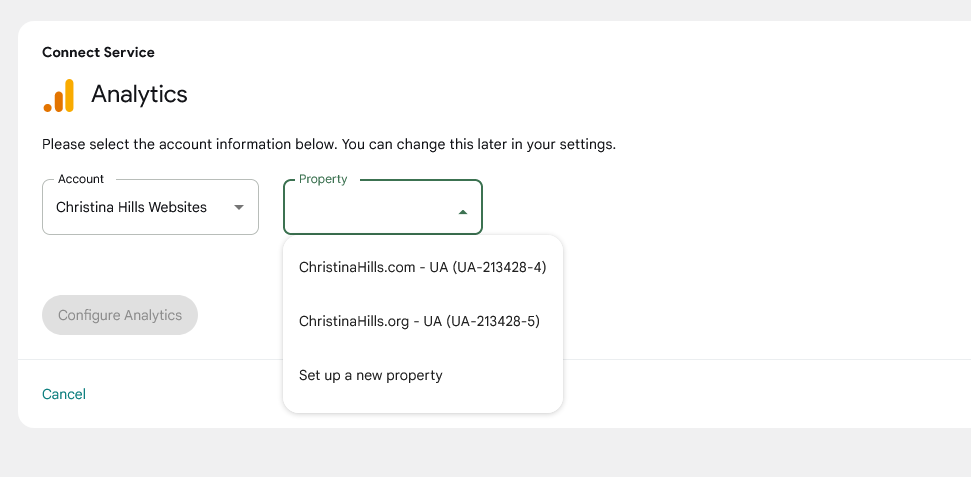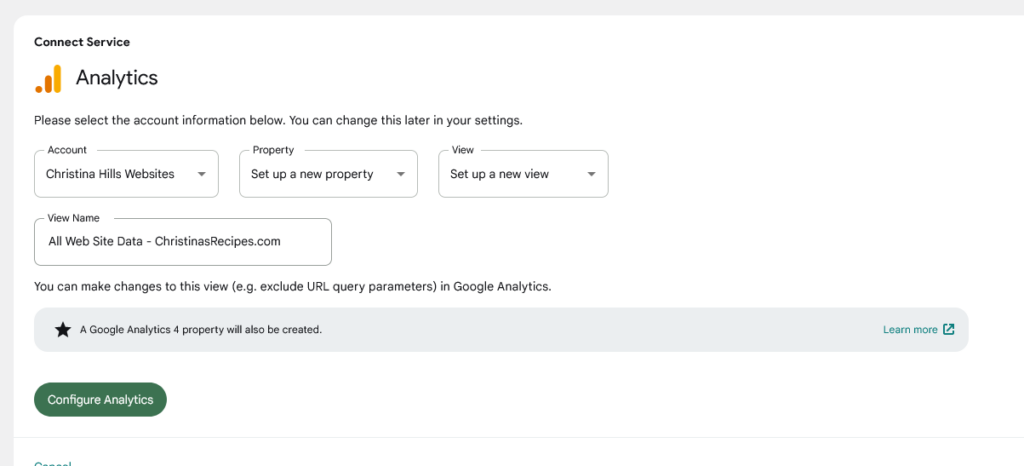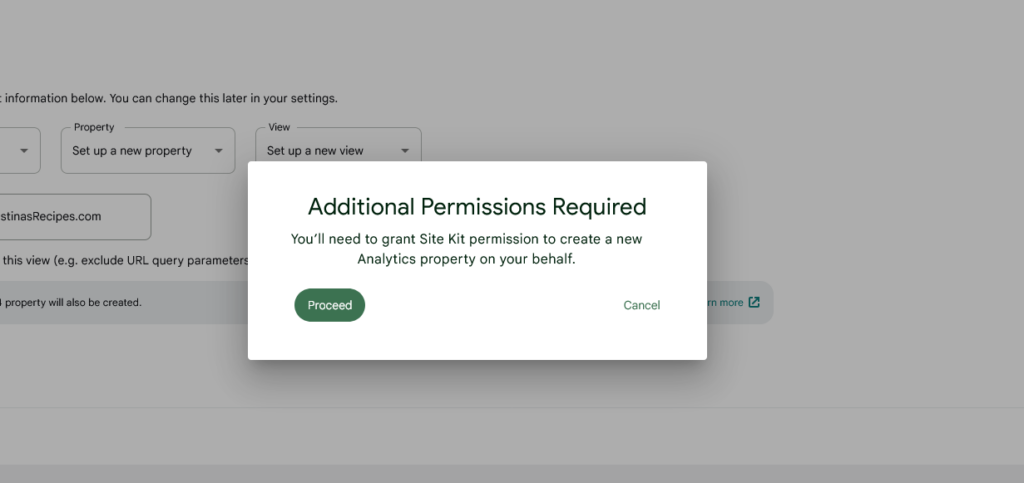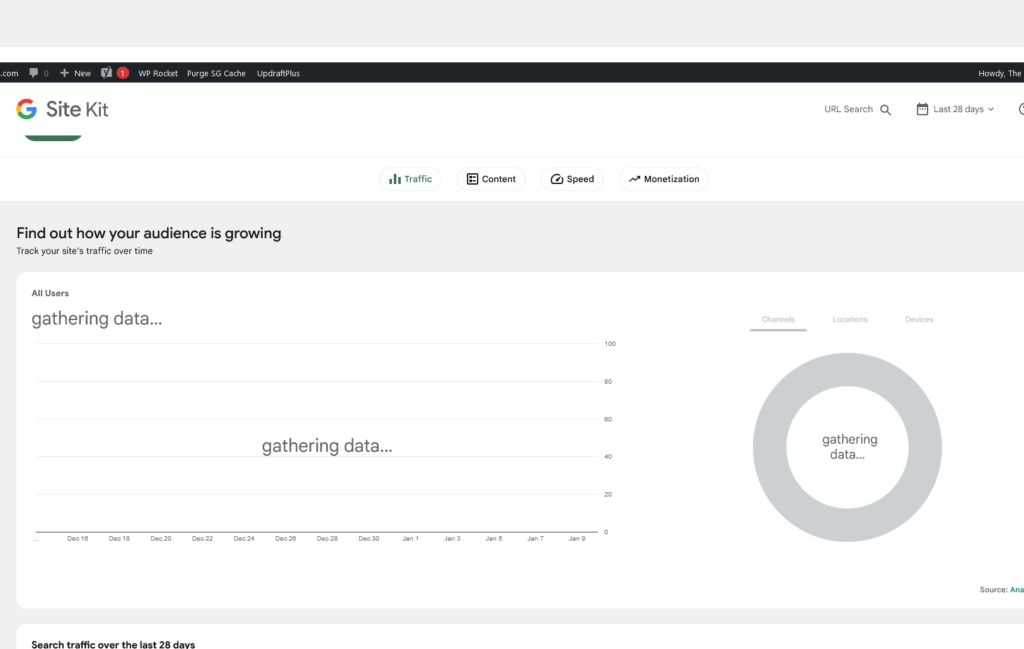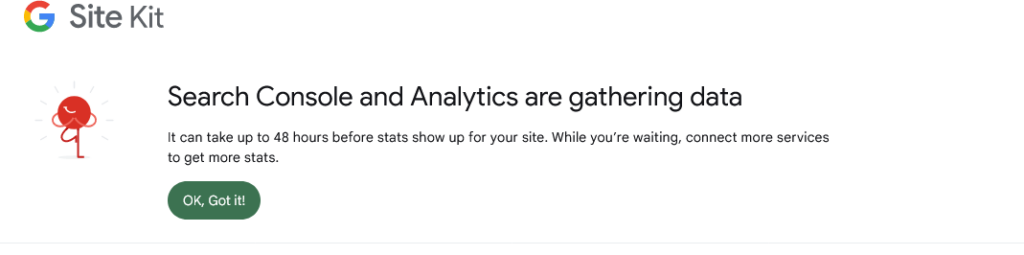SEO: Verify Your Domain Name (Site) with Google & Setup Google Site kit
Connect your site to GoogleVerify Your Domain Name with Google: Next we’re going to add and verify your domain name with Google Search Console. The verification process could be a bit confusing… Here is the easiest way to add/verify your website.
In order to verify your site, you must have a google account.
Install this plugin on your website: https://wordpress.org/plugins/google-site-kit/
Below are images to show you the steps
turn on metrics
setup search console
setup analytics
new property
name new property
ask permission
it’s done
wait 48 hours
Here is a video showing how to do this (old method)

Using the Yoast SEO Plugin
There are some WordPress plugins that help you to go through this verification process without having to deal with the HTML file that Google gives you. Yoast SEO, the plugin I recommend, also gives you a way to do this.
If you already have the Yoast SEO plugin on your site, follow these steps to add your website to your Google Search Console account.
1) Click on the “SEO” on in the left-panel in the WordPress admin panel.
2) Click on the “Webmaster Tools” tab.
3) Next to “Google verification code” click on the “Google Search Console” link. This will take you to the Webmaster Central page in a new browser tab.
See the bottom of this article for Baidu, Yandex and Bing.

4) Under the Verification methods tab, check “HTML tag.” You will be shown some info, including “meta tag.”
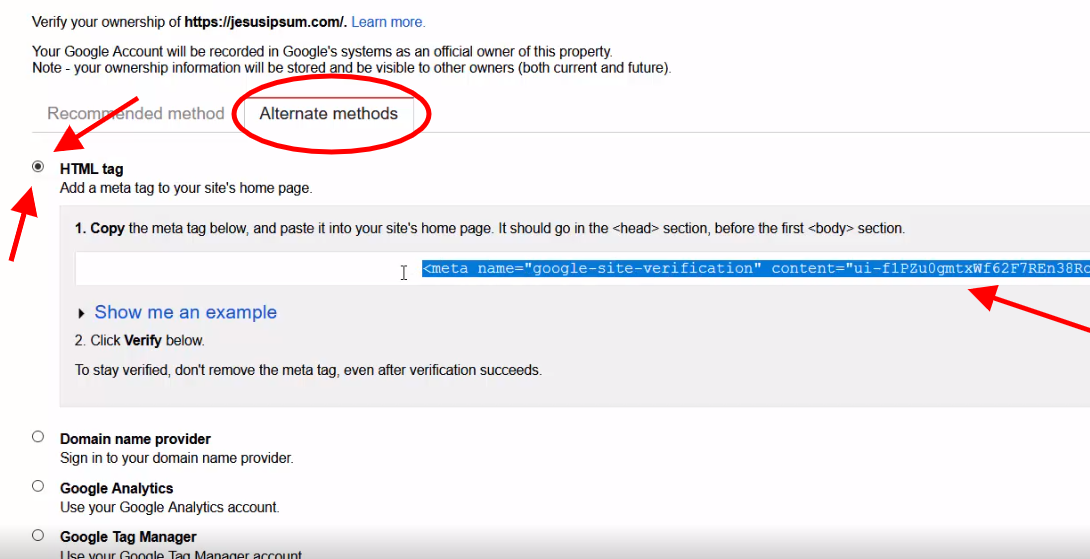
5) Copy the meta tag, go back to your site’s Yoast SEO page (step 3 above), and paste it into the box next to Google Search Console box. Click on Save Changes.
NOTE: IF you have a security plugin installed (like WordFence Security), you may get an error (403 forbidden) that the plugin is blocking you from saving changes when you put the meta tag into the box.
If you do, go ahead and click the button that you are “certain this is a false positive”.
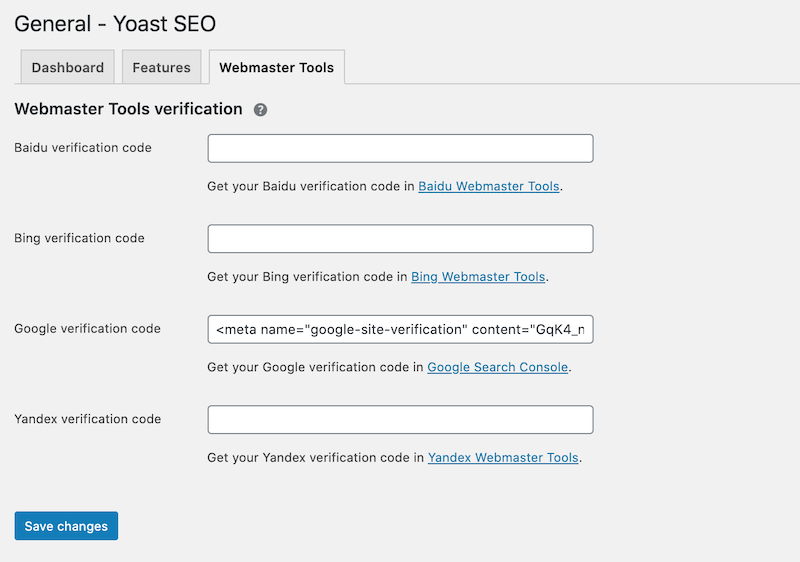
6) Go back to the Webmaster Central page, and click on the red “Verify” button.
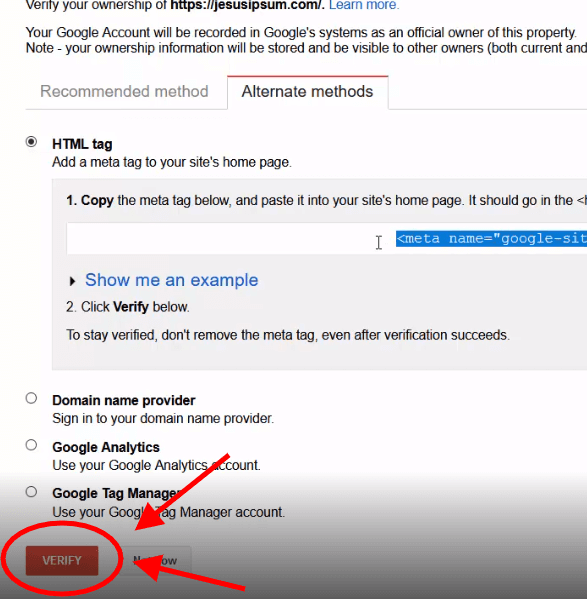
7) You’ll be sent to the verification confirmation page, if successful.
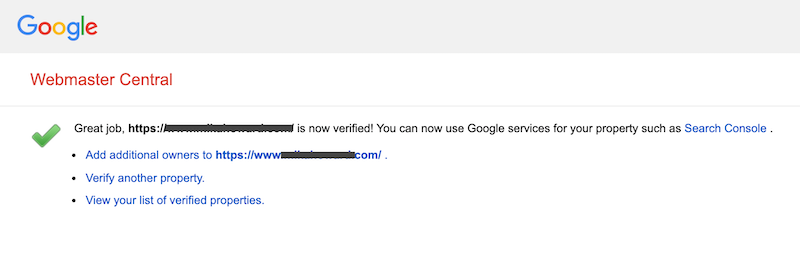
There are some other verification methods available as well. They can be viewed here under “Verification methods”: https://support.google.com/webmasters/answer/35179
Once you have verified the site you can add your sitemap!
Step 4) Add Your Site to Google Search Console: Go here: https://search.google.com/search-console
First look in the upper left to make sure the right domain name is selected. Then on the left hand side, click on “Sitemaps.” Find where it says “Add a new sitemap” and add the URL of the sitemap (from step 2 above) and click ‘submit.’
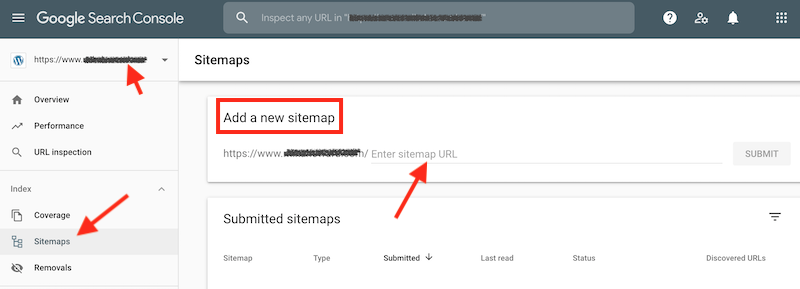
Wait for the Success Status: If the sitemap submission is a success, you’ll see “Success” under the “Status.” You may see that the status is “Couldn’t fetch”. If that is the case, wait a day or two and then come back and look again and the status should change to “Success”. Sometimes it takes a day or two before Google crawls your site using the sitemap. So check back if it’s not there.
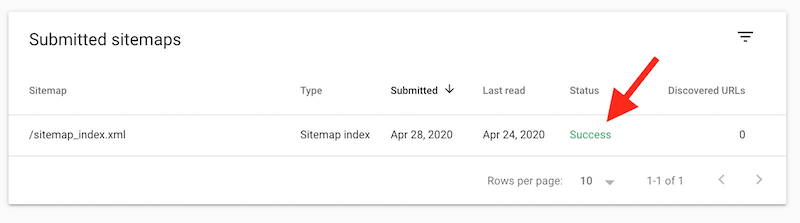
And that’s it! Now you have let Google know about your new website.
———————–
For instructions on setting up Bing, go here:
https://yoast.com/introduction-bing-webmaster-tools/#h-getting-set-up
Baidu is a Chinese only search engine.
Yandex is Russian-Dutch based search engine that can be used anywhere.

In order to verify your site, you must have a google account.
Install this plugin on your website: https://wordpress.org/plugins/google-site-kit/
Below are images to show you the steps
turn on metrics
setup search console
setup analytics
new property
name new property
ask permission
it’s done
wait 48 hours
Here is a video showing how to do this (old method)

Using the Yoast SEO Plugin
There are some WordPress plugins that help you to go through this verification process without having to deal with the HTML file that Google gives you. Yoast SEO, the plugin I recommend, also gives you a way to do this.
If you already have the Yoast SEO plugin on your site, follow these steps to add your website to your Google Search Console account.
1) Click on the “SEO” on in the left-panel in the WordPress admin panel.
2) Click on the “Webmaster Tools” tab.
3) Next to “Google verification code” click on the “Google Search Console” link. This will take you to the Webmaster Central page in a new browser tab.
See the bottom of this article for Baidu, Yandex and Bing.

4) Under the Verification methods tab, check “HTML tag.” You will be shown some info, including “meta tag.”
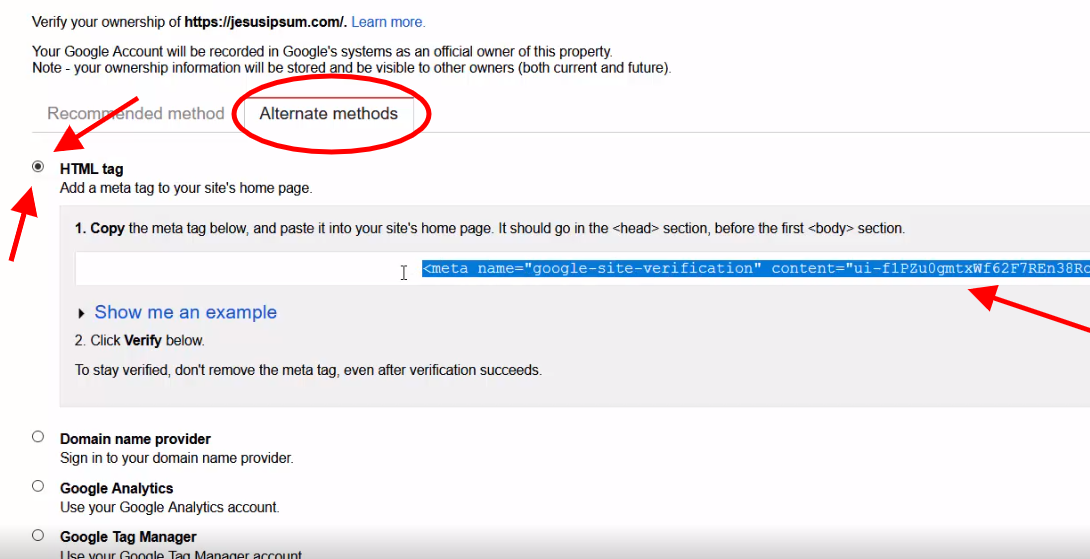
5) Copy the meta tag, go back to your site’s Yoast SEO page (step 3 above), and paste it into the box next to Google Search Console box. Click on Save Changes.
NOTE: IF you have a security plugin installed (like WordFence Security), you may get an error (403 forbidden) that the plugin is blocking you from saving changes when you put the meta tag into the box.
If you do, go ahead and click the button that you are “certain this is a false positive”.
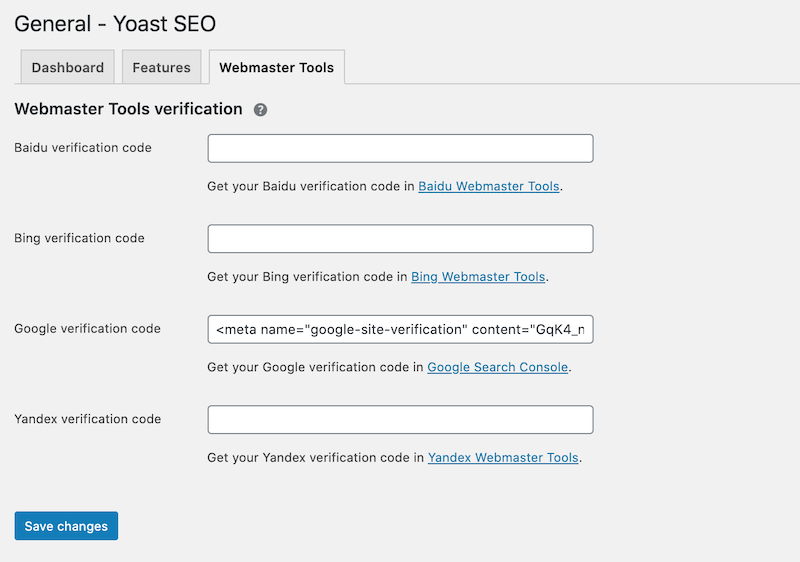
6) Go back to the Webmaster Central page, and click on the red “Verify” button.
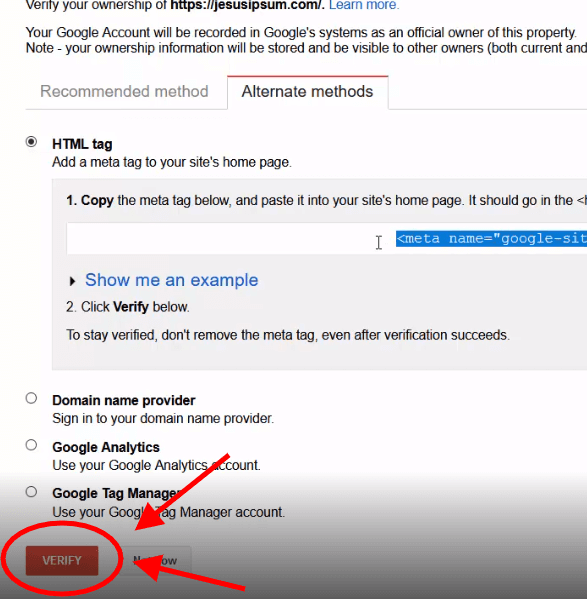
7) You’ll be sent to the verification confirmation page, if successful.
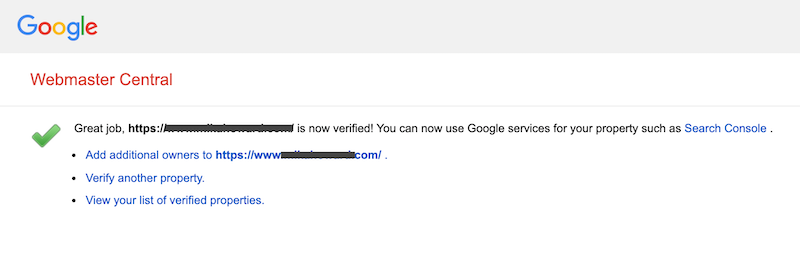
There are some other verification methods available as well. They can be viewed here under “Verification methods”: https://support.google.com/webmasters/answer/35179
Once you have verified the site you can add your sitemap!
Step 4) Add Your Site to Google Search Console: Go here: https://search.google.com/search-console
First look in the upper left to make sure the right domain name is selected. Then on the left hand side, click on “Sitemaps.” Find where it says “Add a new sitemap” and add the URL of the sitemap (from step 2 above) and click ‘submit.’
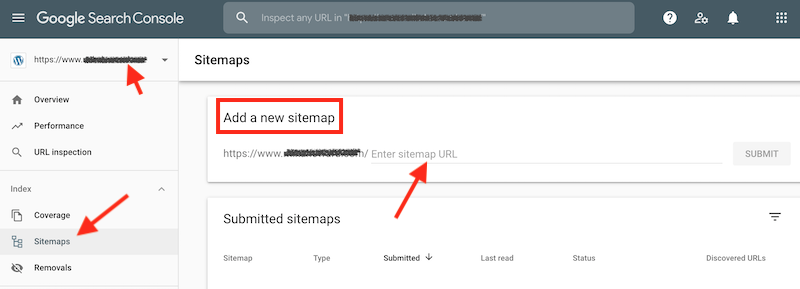
Wait for the Success Status: If the sitemap submission is a success, you’ll see “Success” under the “Status.” You may see that the status is “Couldn’t fetch”. If that is the case, wait a day or two and then come back and look again and the status should change to “Success”. Sometimes it takes a day or two before Google crawls your site using the sitemap. So check back if it’s not there.
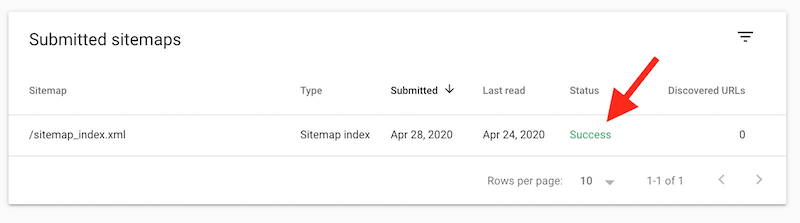
And that’s it! Now you have let Google know about your new website.
———————–
For instructions on setting up Bing, go here:
https://yoast.com/introduction-bing-webmaster-tools/#h-getting-set-up
Baidu is a Chinese only search engine.
Yandex is Russian-Dutch based search engine that can be used anywhere.