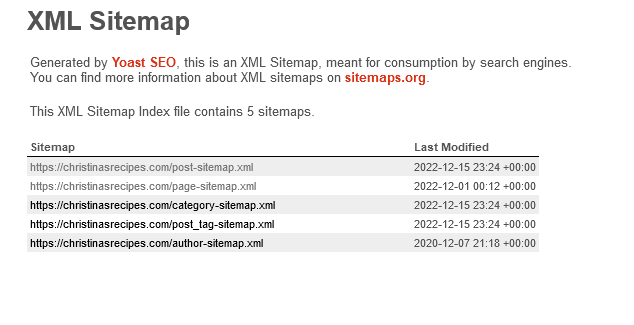SEO: Get Your Sitemap Link
Step 1) Make Sure You Have a Sitemap for the Search Engines: Ensure your WordPress website has a sitemap.
If your site is using WordPress version 5.5 or higher, there is a built in Sitemap. To access the sitemap type in www.yourdomainname.com/sitemap.xml
Go forward to Step 2)
OPTIONAL: Because of this built in sitemap you do NOT need to do the steps below with Yoast SEO or Rankmath or ALL in one SEO.
You may, however, want to control some things that are seen by the search engines. So that is why you might follow the steps below.
If you’re using the free Yoast SEO plugin: https://wordpress.org/plugins/wordpress-seo/ (Once you’ve installed Yoast SEO, the sitemap should be created automatically. To make sure go to SEO –> click on the ‘Features’ tab and make sure ‘XML Sitemaps’ is on.)
With Yoast SEO, you can find your sitemap URL by using this format and replace ‘yourdomainname’ with your domain name and add sitemap_index.xml to the end. So it’ll look like www.yourdomainname.com/sitemap_index.xml. For example: https://christinahills.com/sitemap_index.xml
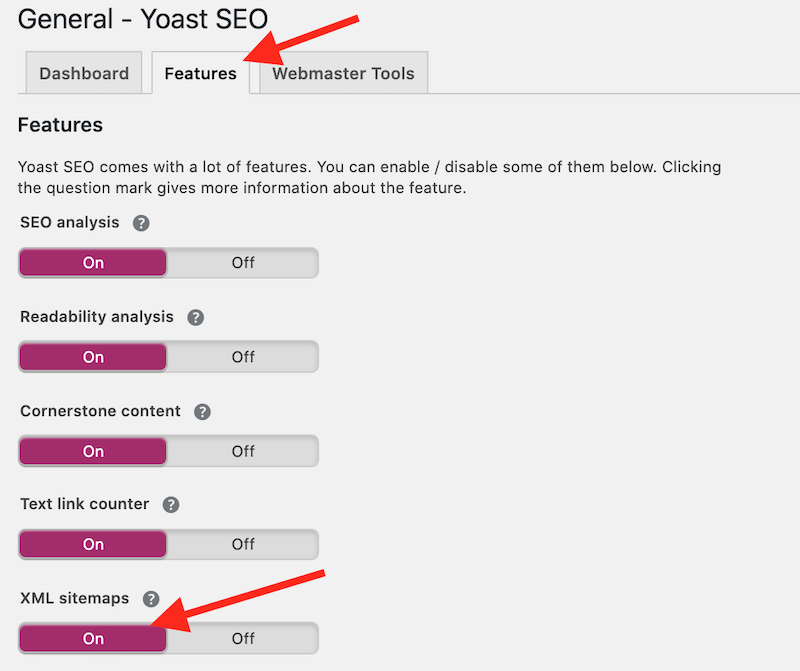
Now you have your Your Google Sitemap Link: Make a note of the sitemap URL. for example : https://christinasrecipes.com/sitemap_index.xml
see example
If you want to understand more about human sitemaps vs. Google sitemaps, watch this video: https://wmwprogram.com/modules/seo/sitemaps/